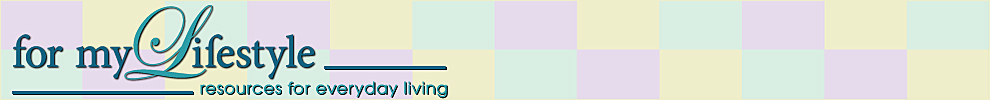Creating Interesting Halloween Invitations on the Computer
With Halloween just around the corner, it is the perfect time to get the party invitations ready for mailing. Many Halloween events, parties, attractions and shows have their tickets on sale for the months of September and October. This is the time to send out invitations for hotel bookings and events. This year, let’s think creatively and leave out the ready made invitation packages that are available in stores. THe world of technology and you can create interesting designs for Halloween invitations right on your computer.
It’s not as tough or painstaking as you may think. Home made Halloween invitation cards on your computer can be made easily with the help of programs such as Paintworks, Microsoft Word, Paint Shop Pro or Photoshop. Gimp is a free program that has many of the “easy” capabilities that Photoshop has. Broderbund’s Print Shop Deluxe has many designs, clipart, borders, backgrounds and templates for making your own invitations and fliers, so many that you’ll have a tough time choosing as you mix and match. Using the software, it’s easy to make three types of Halloween invitation cards such as: folded cards, note cards, and fliers.
To get started with this, first select a photo that you have taken and saved in your computer, or choose something snazzy from within the software. Use a picture taken at any of the Halloween events or a haunted house that you created. Be careful of using images that are copyrighted though. You can also surf some public domain websites to find some good Halloween images. Just make sure you use images that you are allowed to use for your purposes. Do not steal images; everything on the internet is not free.
Note cards:
These are the one sided invitation cards that are generally sized as 5″x7″. You can get them printed from a printer that allows and accepts cardstock paper. You can also get them printed at any print shop if you have a large enough quantity. Otherwise, just print them at home on your inkjet printer.
Folded cards:
These are another type of Halloween cards that can be created using a program a program such as Microsoft Word. It can be made just like the card you get at store. It may be outside the realm of your capabilities to make a card that is printed on both sides, but Print Shop Deluxe can help you set up you card on one side of the paper and fold it to work. This is a common practice for homemade cards and works very well.
Fliers:
You can create Halloween invitations using word processing programs like Microsoft Word, as long as it’s just to print to your own desktop printer. Designs that are to be printed by commercial printing houses require design software like Adobe InDesign or QuarkXPRess and are not for amateurs. (There’s a lot of technical stuff you’d have to know.) In a word processing program, all you have to do is just insert the Halloween picture from your computer, and write your messages in the document. You can also put effects in the document by using border, colored text, and shading. Lots of fun, but not too technical.
Be sure to look into The Print Shop 3.0 Deluxe [Download].
Category: Halloween Parties